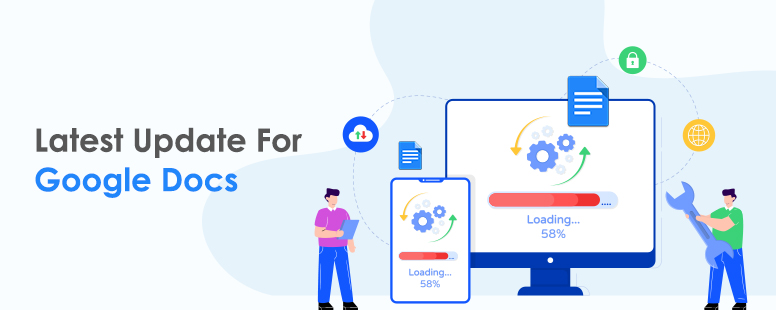What’s new in Google Docs now? | Latest Updates
Whether you are working from home or working from the office, using online collaboration tools such as Google Docs makes it easier to get the work done. Its clean interface and easy to collaborate with other team members have proven to be the top choice amongst many other web-based processors.
In the latest update on the Google Workspace blog, Google has announced the new changes that will be made in Google doc which will make it easier for us to style and edit your content.
We will cover all the latest updates that will help you save time and do great things using Google Docs.
Let’s get started!
Update#1
You can now add a new page break before paragraphs in Google Docs
With Google Docs’ new “Add page break before” option, you may now mark a paragraph to always start on a new page. This is especially important if you want certain paragraph styles, such as titles, subtitles, or headings, to always produce a new page.
This also indicates that you can import and export Microsoft Word and other third-party documents with paragraphs formatted with “Page break before,” and Docs will restore the formatting.

When will this feature be released?
This new feature will be rolled out in pace:
- Rapid Release Domain: Starting on October 19, 2021, a gradual rollout (up to 15 days for feature visibility) will begin.
- Scheduled Release Domains: On November 9, 2021, a full rollout (1–3 days for feature visibility) will begin.
Is it available for all Google Workspace customers?
Yes, this feature will be available for Google Workspace customers, as well as G Suite Basic and Business customers.
Update#2
The new universal @ menu
As part of Google’s aim to build the future of work, smart canvas in Google Workspace allows new ways to collaborate. Smart chips are one example of this since they allow you to add interactive building blocks to connect people, content, and events into a single seamless experience.
Google has now added a universal insertion menu to Google Docs, allowing you to quickly insert objects like tables and photos, as well as smart chips. Simply type “@” to get a list of suggested files, persons, and meetings, as well as other content elements and formats to use in your work. You can also look through all of the components that are available.

How is this new universal @ menu helpful?
The universal @ menu makes it easy to preview and read relevant papers, identify linked meetings and stakeholders, add tables and graphics, and more directly from Google Docs, making it a quick and simple method to add rich features to your work.
When will this feature be released?
This new feature will be rolled out in pace:
- Rapid Release Domain: Starting on October 18, 2021, a gradual rollout (up to 15 days for feature visibility) will begin.
- Scheduled Release Domains: On November 1, 2021, a full rollout (1–3 days for feature visibility) will begin.
Is it available for all Google Workspace customers?
Yes, this feature will be available for Google Workspace customers, as well as G Suite Basic and Business customers.
Conclusion
We hope you found this information helpful, stay in loop to know more about the future updates released by Google Workspace.