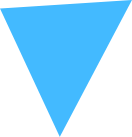

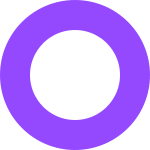
CloudCodes for business is a cloud security solution for Google Workspace. It ensures security for the Google Workspace data and safeguards a business from cybercriminals. Businesses can take macro-level control and visibility over their Workspace data via flexible yet firm cloud security policies.
CloudCodes enables a flexible working style for Google Workspace apps like Gmail, Google Drive, and many more. Moreover, it gives rise to more productive, collaborative, and enhanced results in business. Industries like pharmaceuticals, finance, aviation, education, and many others rely on CloudCodes to secure and safeguard their Google Workspace data.
Control cloud platform and prevent it from unauthorized access.
Ensure that users do not send any confidential data outside.
Set up policies to identify and control users’ identities across the business.
Share document easily with your team
One click access to all the cloud-native apps using single credentials.
Ensure users do not access personal Gmail account
Create instant brand recognition for the business
Customized value Add-Ons add functionality to the Google Workspace business subscription.
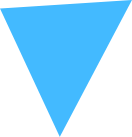

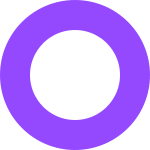
Enables an admin to design secured and customized entrance for the business.
Comprehensive capabilities to manage various password policies to evaluate security within the business.
Anti-phishing control such as restricting login access based on nations and IP address.
Multiple options for multiple-factor authentication solution. Enable smartphone based biometric authentication.
Cloud apps are accessed on IP addresses. Admins can specify IP-address from where access to apps is allowed and can also restrict login access based on nations and IP addresses.
Prevent employees from operating crucial corporate data from any random device except the corporate one.
Prevent employees from installing suspicious apps via a blacklist.
Shivaami is a Cloud Solutions Company helping clients realize the exact potential of the cloud to help their businesses grow. We are a leading cloud service company, providing cloud solutions, deployment, and data migration services since 2004. Offering certification, compliance, cloud security and security testing services is also something we excel at. On top of this, we also provide cloud security products such as VMCs, GoDMARC, BIMI, GoSimulator and SSL. We are an authorized Google Workspace reseller in India and work from key cities such as Mumbai, Bengaluru, Chennai, Delhi and Surat. We also operate from New Jersey & San Francisco in the US.
Google Cloud Specialization in Work transformation for SMBs and Enterprise.
Promoting Women empowerment with 80% Female team members.
20+ Years of experience in Cloud Technology.
Alliances + Experience of Cloud Integrated Technologies.
250+ Google Certified Professionals.
24X7 Customer Support.
5 Offices in Key Indian Cities + 2 US Cities.
Google Cloud Expertises in SMB, Financial Services and Chrome OS.
Strong understanding of Cloud Security.
Award-winning partners of Google Cloud for the last six years.
20,000+ Satisfied Customers.
90% of Support tickets responded in 4 Minutes and were resolved in 40 minutes.